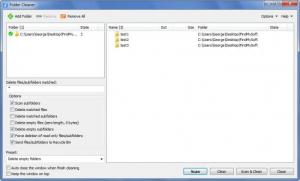Folder Cleaner
1.0
Size: 868 KB
Downloads: 3473
Platform: Windows (All Versions)
Keeping unneeded, junk data on your computer does nothing but waste disk space, and that is not a good thing. Folder Cleaner was developed with the aim of solving such a problem. It comes with several built-in presets that you can use to get rid of temporary, junk, and unwanted files or folders. There is, of course, the option to create custom presets.
Seeing that the Folder Cleaner installation file is less than 1MB in size, it is safe to say that downloading it will take little time (even if you have to contend with a lousy internet connection). Run this file and you will be presented with a simple setup wizard that will guide you through the installation process. A few clicks later you will be done with the setup and you’ll be able to start using Folder Cleaner.
The application's interface is divided into three panes. The one in the upper left hand side lists the folders you added. Underneath there’s a pane that allows you to choose one of several built-in presets and enable a few options. After you launch a scan, the results of said scan will be displayed in the large pane to the right. Overall, the interface is quite easy to figure out.
As mentioned above, Folder Cleaner comes with a set of built-in presets that will help you get rid of junk data: delete Visual C++ intermediate files, delete GCC intermediate files, delete FrontPage intermediate folders, delete SVN intermediate folders, delete Git intermediate folders, Delete Hg intermediate folders, delete CVS intermediate folders, delete empty files, delete empty folders. If you want to, you can create custom presets and use them instead of the built-in ones.
Using Folder Cleaner is a simple 3-step process: load a folder, select a preset, launch the scan or scan & clean process.
It must be mentioned that Folder Cleaner integrates with the Windows Explorer context menu. This means you will see a Folder Cleaner entry in the right click context menu.
You may use all the functions of this software application for free for a period of 10 days.
Easily uncover junk data and quickly remove it with the efficient application Folder Cleaner.
Pros
The program's setup process goes along smoothly and rapidly. There’s nothing complicated about the application's interface. There are several presets to choose from; you can create your own presets. Folder Cleaner does its job rapidly and efficiently. It integrates with the right click context menu.
Cons
Free to use for a 10-day trial period.
Folder Cleaner
1.0
Download
Folder Cleaner Awards

Folder Cleaner Editor’s Review Rating
Folder Cleaner has been reviewed by George Norman on 10 Jan 2013. Based on the user interface, features and complexity, Findmysoft has rated Folder Cleaner 4 out of 5 stars, naming it Excellent